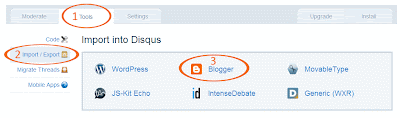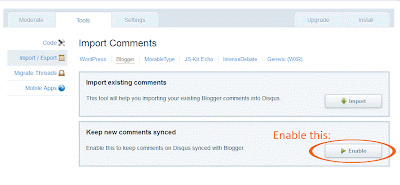If you are using Disqus comments, you really should ensure you are keeping your comments 'synced' with Blogger.
What does this even mean?
It means, to put it plainly, that your comments are being published via Disqus but are also being "backed up" to Blogger.
Why should I do this?
You should do this because if you ever take your Disqus comments away, you will have your Blogger comments there behind-the-scenes as backup.
Who knows, maybe Blogger will get their act together and introduce some awesome comment system and you'll want to go back. If you ever decide you don't want to use Disqus any more, you obviously don't want to lose your comments now do you??
Let me answer that for you: NO!
(This is why I do not like Intense Debate. You do not have that option! Use Intense Debate and wish to return to Blogger? SORRY, but your comments are a goner)
So if you have Disqus all installed and working well, here is how to make sure that your comments are and stay synced.
STEP 1:
Log into Disqus and click on your site.
STEP 2:
Make your way to the TOOLS and then IMPORT/EXPORT area and click on "Blogger" (see below)
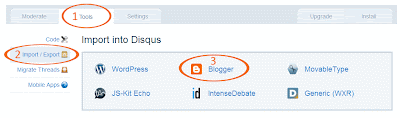 |
Click for a larger preview
|
*** EXTREME EMAIL WARNING: BEFORE PROCEEDING READ THIS!! ***
When you sync your Disqus comments, you may receive emails from Blogger saying you have a new comment - this is normal and just means the comments are coming over. This means (as far as I know!) that if you have 1000 comments to sync,
you are going to get 1000 emails! WOWSERS!
My advice is to therefore to turn off email notification on your comments from within Blogger until this is complete! Don't say I didn't warn you! ;)
STEP 3: You now want to click on "Enable" in the 'Keep new comments synced' area (see below)
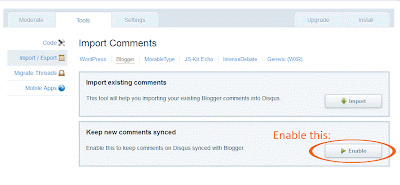 |
| Click for a larger preview |
This is where things got interesting for me. I had 29 comments to sync and it got stuck on number 16. I clicked the link to re-sync remaining comments but I went around in a big circle and it would not sync them. I waited a day or so and tried again and it was fine (must have been a Disqus glitch at the time). See the orange highlighted bit below.....
You can always contact Disqus for help if this happens to you too and I believe they can fix it.
Obviously if you have a lot of comments it may take a long time. You can check the status of it in this area.