I have a few random things to mention in this post, so please bear with me. Time permitting, normal programming will resume shortly.
I would love to write a few simple tutorials, so if you're a reader and have a good idea, please leave a comment and let me know what you'd like to know and I'll try and help. Of course I might not be able to explain everything but hit me up with a comment and I will get started.
- I have now opened a twitter account just for this site. HOORAY!
I realise I had previously linked to my personal one before now but most of the time I complain about the public transport system in Melbourne (ie: nothing to do with Blogging). Therefore, I have made a dedicated Twitter account which I will post random Blogger points/info etc. Follow me: Yummy_Lolly
- I had a request from Dana to make the "She May Adore Me" template with a post divider image - ie: between the posts. Yes, that is easily done, so what I have done is removed the image from under the sidebar headers and put it under each blog post.
I guess I'm not 100% sure if that's what Dana meant but you can see what it would look like below:
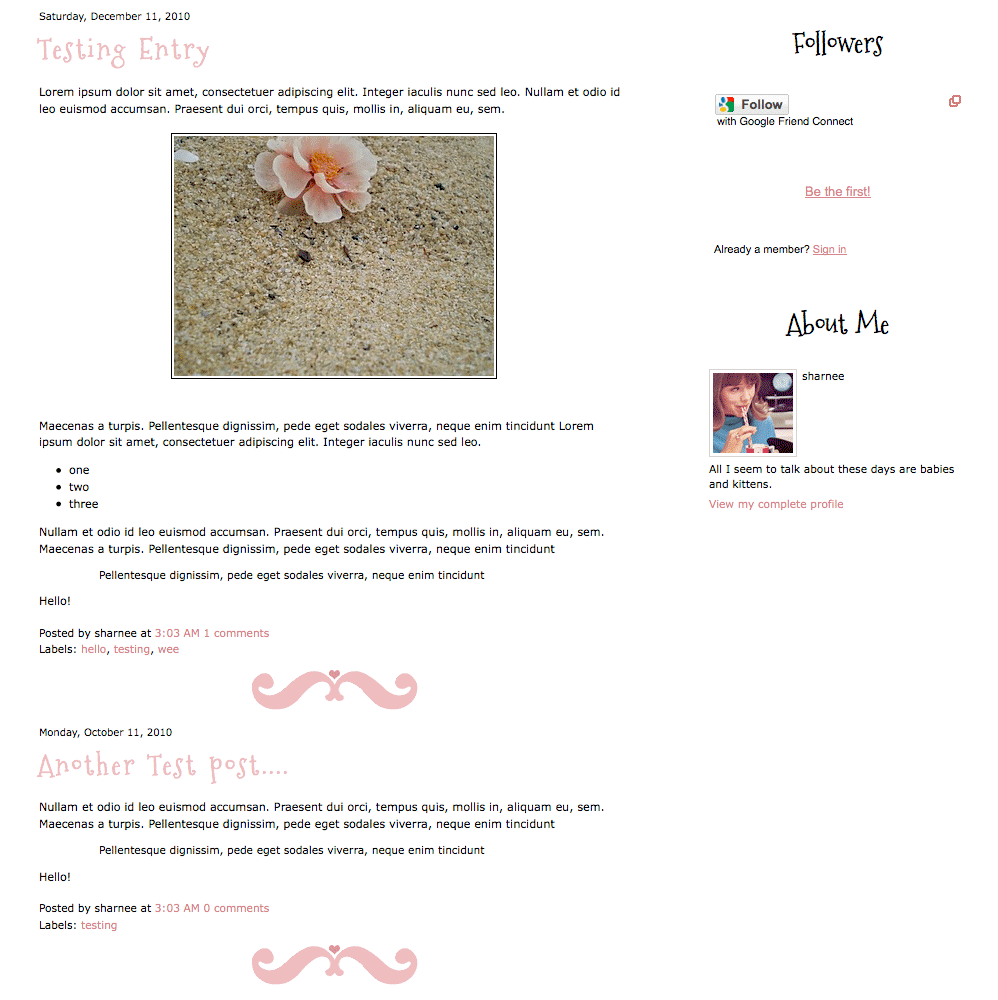
(click for a larger preview)
- I also had a request to have the lovely font "Mountains of Christmas" used for block quotes from 'Owner of the Blog' (great name).
So yes, as I am a nice girl, I have done that too:

(click for a larger preview)
You can download this code below:



Ohhh, tutorials!
ReplyDeleteGreat idea!
I'd love to know how the body of the blog is changed- meaning the space where the posts appear. I already saw some blogs that looked like their posts were written on parchment. So nice! But nobody would answer me on how that's done, so it would be great if you could!
oh i love your templates! i'd love to know how to make the photo uploads have rounded edges, how to round really any of the edges in a template, and how to just change colors of a header. oh, one more thing! how do you change the FONT of your blog title?! thank you so much!
ReplyDeletehyee ! :)
ReplyDeletethanks for the tutorial. i really appreciate it.
^_^
Love what you are doing here!!!
ReplyDeleteI am just wondering this. Your support is needed me. I like your co-operative thoughts. You must be best blog host.
ReplyDelete